By EVPADPro | 17 July 2021 | 0 Comments
How to Download the Venus App in EVPAD 6P?
After everyone buys the EVPAD TV box, whether it is the previous EVPAD 3Pro or the current EVPAD 5S, EVPAD 6P, there is no APP application inside, and it is a pure version of the EVPAD box. Then we get the box, connect the network, and power, firstly time we need to download the apps for EVPAD, and then we can start to enjoy it.

Regarding the method of downloading the EVPAD TV box App, everyone who has purchased it before knows a method, that is, after opening the EVPAD TV box, on the home page, press the button "6868" on the remote control, and then wait for a while, there will appear Another interface appears on the TV, which contains some basic applications that we need to download. The fifth-generation EVPAD is the Jupiter series, such as EVPAD Jupiter VOD, EVPAD Jupiter live. The current EVPAD 6P is the Venus, EVPAD Venus VOD, EVPAD Venus Live, EVPAD Venus Review, and EVPAD Venus Mall. At this time, click "Xpress Install" to download and install it with one click.

Now EVPAD 6P is launched, and its download method is the same as that of the fifth generation. You can also press "6868" on the homepage to download. However, it has another way to download apps. First, open the browser of the EVPAD TV box (Chrome is recommended), and enter the URL in the search bar after opening: 6868jx.com, there will be a "JX download" click to download and install the Venus series of applications. After the download is complete, go back to the homepage, find "Venus Mall" and click to download the "Venus Live", "Venus On-demand" and "Venus Review". And we can also install other EVPAD store apps.

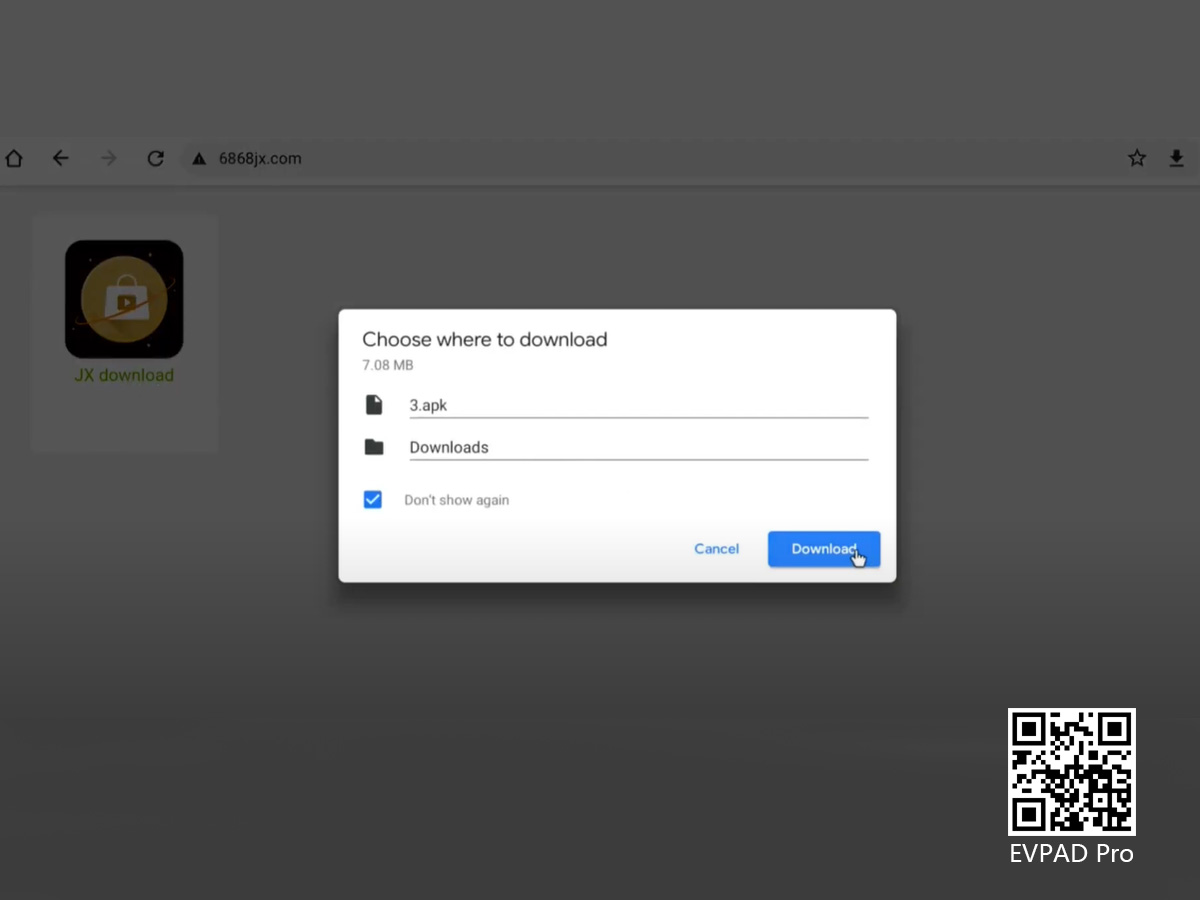

After we download the application, we can choose the TV or movie we want to watch, lie on the sofa or bed comfortably, and enjoy this relaxing time.

Regarding the method of downloading the EVPAD TV box App, everyone who has purchased it before knows a method, that is, after opening the EVPAD TV box, on the home page, press the button "6868" on the remote control, and then wait for a while, there will appear Another interface appears on the TV, which contains some basic applications that we need to download. The fifth-generation EVPAD is the Jupiter series, such as EVPAD Jupiter VOD, EVPAD Jupiter live. The current EVPAD 6P is the Venus, EVPAD Venus VOD, EVPAD Venus Live, EVPAD Venus Review, and EVPAD Venus Mall. At this time, click "Xpress Install" to download and install it with one click.

Now EVPAD 6P is launched, and its download method is the same as that of the fifth generation. You can also press "6868" on the homepage to download. However, it has another way to download apps. First, open the browser of the EVPAD TV box (Chrome is recommended), and enter the URL in the search bar after opening: 6868jx.com, there will be a "JX download" click to download and install the Venus series of applications. After the download is complete, go back to the homepage, find "Venus Mall" and click to download the "Venus Live", "Venus On-demand" and "Venus Review". And we can also install other EVPAD store apps.

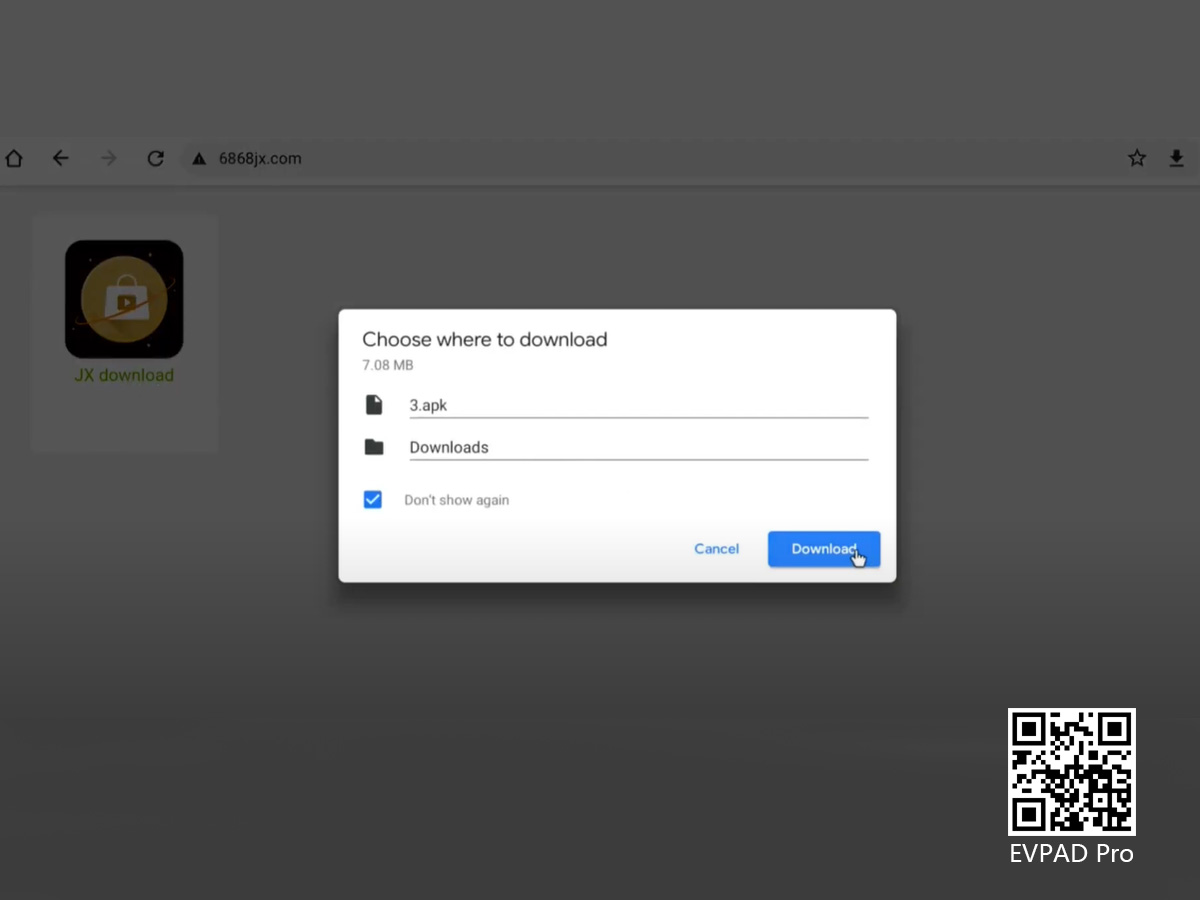

After we download the application, we can choose the TV or movie we want to watch, lie on the sofa or bed comfortably, and enjoy this relaxing time.
POPULAR BLOG
ARCHIVES







 USD
USD EUR
EUR GBP
GBP CAD
CAD AUD
AUD HKD
HKD JPY
JPY SGD
SGD THB
THB عربى
عربى English
English 繁體中文
繁體中文 日本語
日本語 한국어
한국어 ไทย
ไทย Tiếng Việt
Tiếng Việt Bahasa Indonesia
Bahasa Indonesia Pilipino
Pilipino Français
Français Español
Español Deutsch
Deutsch Português
Português italiano
italiano Nederlands
Nederlands Русский
Русский







